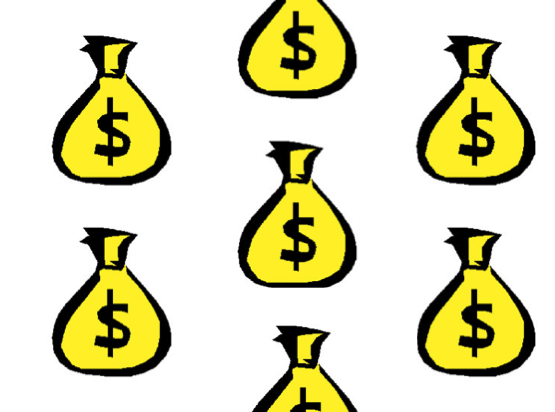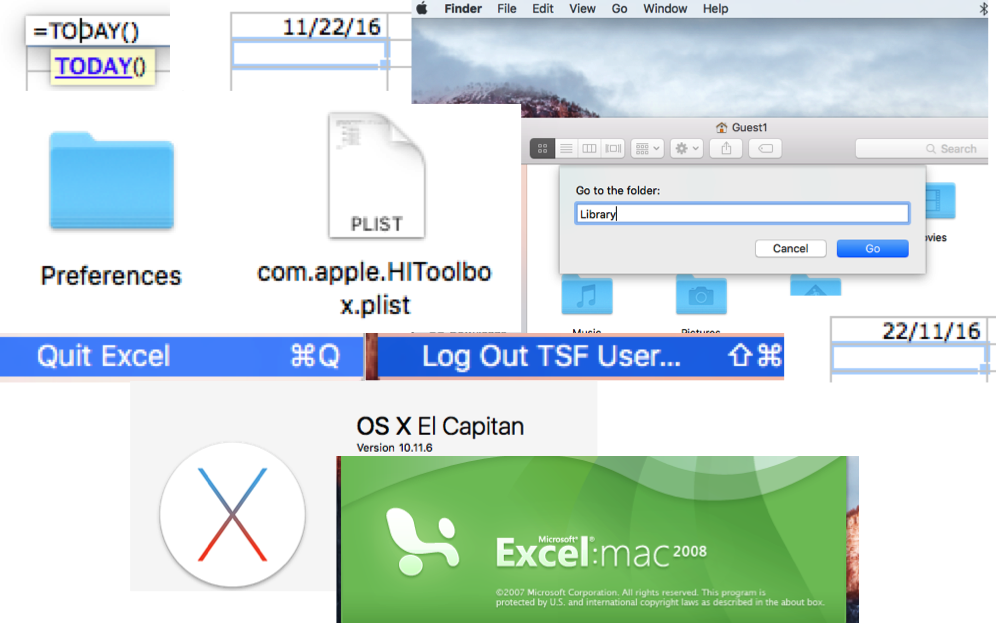Equipment Leasing and Funding
With Business expansion in mind, when there’s a need to fund key purchases of equipment, but you don’t want to tie up precious capital, and perhaps even with a carefully worked out business plan, your bank won’t provide the lending – help, is at hand …
@YellowsBestLtd we can assist with funding though our business finance partners. Finance can be arranged for nearly all business equipment, machinery and IT (including software). With facilities small and large that can be repaid over 1 to 5 years, it makes sense consider how you can get what you need now, not what you can only afford. After all, you don’t pay for your staff 3 years in advance, and you don’t wait to buy a building for them to work in. So don’t hold yourself back!
Please get in touch to let us know what you need to purchase and see how we can enable your business to move forward. Or perhaps you’re selling your products to your Customers, in which case we can arrange a point of sale facility to aid their purchase and accelerate your sale.
Summary of Customer Benefits
– an alternative line of credit: finance lease, lease/hire purchase, loans, sale & leaseback
– tax efficient: leasing is 100% tax deductible
– all asset types considered: office equipment, production machinery, fixtures & fittings, etc
– the biggest benefit is ‘the use’, not ‘the ownership’
Summary of Vendor Benefits
– provision of ‘point of sale’ leasing and finance facilities
– increase order values, sell more equipment
– incorporate services & consumables in rentals
– more effective cost justification